If you want to use Expert Advisors for automatic trading, your own home PC is usually unsuitable for this. For example, the home PC would have to be operated around the clock, and you would also have to share the computer's resources with the Expert Advisors. Especially the use of Expert Advisors on an independent server is perfectly suitable for automatic trading.
What is a Virtual Private Server (VPS) and why do I need one?
If Expert Advisors are used for automated trading, e.g. with MetaTrader 4 or 5 from MetaQuotes, the use of a server is inevitable. Compared to the use of a desktop computer for automated trading from home, the use of a server offers the following advantages, among others.
- Can be operated around the clock (24/7)
- Is not burdened by other work
- Has a permanent, fast and stable Internet connection without interruptions (at least statistically 99.9% of the time)
- Can be used preferably in the country of a broker-operated server, but not necessarily
- Is generally more reliable in terms of stability, accessibility and other factors
More advantages of using a server can be found on the website of MQL5.
See also our contribution "Preparing for a Forex VPS Failure" to protect your VPS from total failure.
A cost-effective alternative to a full-fledged server is a virtual private server (VPS). A VPS is a virtual server that is operated together with several other VPS instances in a virtual environment on a physical server. The advantage is the significantly lower price, the disadvantage is that you share the hardware and thus the resources with others.
What does the ping in MetaTrader mean and what role does it play?
The ping displayed in a MetaTrader terminal is an indicator of the time needed to transport data, such as ticks or trading orders, between the MetaTrader terminal and the broker's server. Therefore, of course, a lower ping should be preferred, but it can be generally stated that a VPS with a lower ping is more expensive than a VPS with a higher ping. However, you do not need a server with an absolute minimum ping of 10 ms or less. In most cases a ping of 100 ms to 150 ms is sufficient, even for scalping. The ping is only one factor of many. The resource consumption of the algorithm used, the quality of the source code, the speed of data processing both on the VPS and on the broker's server, the infrastructure in the country where the VPS is operated and much more also play a major role. In our opinion, the quality of the Expert Advisor, the VPS and the broker are clearly more important than a 50 ms lower ping compared to another VPS provider or the server location.
Choosing a suitable operating system for a Forex VPS
When setting up a VPS for trading, there is always the question of which operating system to take. Since MetaTrader is optimized for the Windows operating system, one should therefore choose "Windows" as the operating system and not, for example, one that is Linux-based. In addition, we recommend choosing the server version instead of the desktop version of Windows, as this operating system was designed to run on a server. Of course, it is also possible to use the desktop version.
Windows Server 2008 R2
In the past, the choice was clearly Windows Server 2008 R2. The advantages are the very robust operation, the low resource consumption and the low price. A used, but functional license can be bought for a relatively low price on eBay. The disadvantage is that the support for updates in 2020 was discontinued, which means that there are no more security updates.
Windows Server 2016 and 2019
We recommend, simply from a long-term perspective, the use of a current Windows Server version. The advantage is that support for updates is guaranteed for many years. The disadvantage is that this version is more expensive than Windows Server 2008.
About our servers
The oldest servers we use are still running Windows Server 2008. The reason for this is that we have set them up from many years ago, now we do not want to activate the Expert Advisors purchased from MQL5 an additional time. Because after upgrading to another Windows Server version we would have to activate each Expert Advisor forcibly an additional time. We have not yet decided whether we will move these servers to a current version at some point.
Differences between VPS providers
There are VPS providers that offer VPS specifically for Forex traders, and even providers that specialize exclusively in Forex trading. The advantages are obvious. These providers already have the VPS set up for Forex trading, you don't have to worry about setting up the server. In most cases, a Windows server is set up and the IP address and login data are sent to you by email for logging in via a remote desktop connection. You are ready to go, often MetaTrader is already pre-installed. In addition, you can assume that all, or at least most server maintenance happens on weekends, so as not to affect trading. However, this is the case for almost all server providers. In addition, we would like to point out that such offers are very often offered exclusively for PR reasons. Such VPS are therefore often more expensive than other comparable offers.
These special VPS providers can be roughly classified into two groups: Professional and therefore also expensive providers or inexpensive providers that are mainly specialized in "beginners".
Professional VPS providers especially for Forex traders
We have tested a large number of different providers over the years, we can only recommend expensive providers from our experience, because only they offer and guarantee enough resources (in terms of CPU and hard disk read/write speed) on a VPS so that the MetaTrader terminals have enough resources to run smoothly. At this point we would like to explicitly point out that you will most likely use several MetaTrader terminals in parallel. Depending on which Expert Advisors you use (which often apply complex algorithms), the terminals can very quickly exhaust a VPS.
We can recommend the following professional Forex VPS providers, in alphabetical order and with the location of the server in brackets.
- ForexVPS.net (New York, London, Amsterdam, Frankfurt and more)
- Beeks FX VPS (New York, London and Tokyo)
- NYCServers (New York, London and Chicago)
Cheap VPS providers especially for Forex traders
We generally cannot recommend cheap providers, which are often chosen by beginners. From our experience, we cannot recommend any of the cheap providers, because not a single provider was able to assure and deliver sufficient resources to run two or three terminals in parallel, without the VPS becoming busy. This can have fatal consequences, because it means that the algorithms and therefore the Expert Advisor and the VPS cannot keep up with the market. It is then possible that not all ticks can be processed or the opening and closing of trades can show strong delays. In addition, there is an increased risk that overloaded terminals will crash. Therefore, our recommendation is to stay away from cheap VPS providers that claim to deliver the best performance at exclusive prices. These providers often rent resources from large server providers themselves, set up a lot of VPS on small servers and claim to be able to deliver the best performance. You can't expect professionalism from these providers and you only get very limited support.
We have already used the following Forex VPS providers and were not satisfied with their performance for the corresponding price, in alphabetical order and with the location of the server in parentheses. However, if you only want to use one or at most two MetaTrader Terminals in parallel, each with very few charts for Expert Advisors, you should take a closer look at the providers mentioned below. With these providers, you get access to a VPS within a short time without having to have any technical understanding.
We were NOT satisfied with (just our personal opinion):
- Cheap Forex VPS (Europe)
- CheapVPS.co (Netherlands)
- Chocoping (New York)
- FXSVPS (Canada and UK)
- MyForexVPS (Netherlands)
- MyFxVPS.pro (Netherlands)
- SocialVPS (New York)
General VPS provider as an alternative
A cheap alternative is to hire universal providers, i.e. providers that are not optimized for Forex trading. Here, too, we have tried out a great number of providers, and we have observed very large differences in performance and price. Here it is important that the VPS is set up on the basis of KVM with preferably guaranteed RAM and CPU resources. KVM stands for "Kernel-based Virtual Machine" and is particularly well suited for Windows operating systems. The disadvantage of such a provider is, you have to install and set up Windows yourself on the VPS with your own Windows license. However, this can usually be done with less effort and should not be a deterrent. In addition, you can get Windows server licenses for a small amount of money, for example, on eBay.
We have already used the following VPS providers and were not satisfied with their performance for the corresponding price, in alphabetical order and with the server's location in parentheses.
We were NOT satisfied with (just our personal opinion):
- ChicagoVPS (New York)
- Cloudieweb
- HostEurope
- IP-Interactive (Germany)
- Launch VPS (USA)
- Linevast (Germany)
- Linode
- LunaNode (Canada)
- LunarVPS (Canada)
- OVH (Canada)
- SmartHosting (UK)
- SpeedyKVM
- Strato (Germany)
- Virmach VPS (USA)
- WinnerVPS (France) (New York)
MQL5 VPS from MetaQuotes
In addition, MetaQuotes operates its own MQL5 VPS service for MetaTrader 4 and 5. Actually, it is not a typical VPS as known from the normal server providers. Here you can have the execution of a complete MetaTrader terminal outsourced to a VPS from MetaQuotes at the click of a button. This service costs 15 USD per month and is very convenient. Since you can test it for free for 24 hours, you can take a closer look at it. The service did not satisfy us. We would like to keep control over the execution of the products.
Our VPS recommendation for Forex trading
The only VPS provider that we can unreservedly recommend and also prefer to use ourselves is a "Root Server" from netcup. Even the cheapest Root Server from netcup is often many times more powerful than more expensive servers from the competition.
netcup gives the following key points about their Root Servers
- combines advantages of dedicated and virtual server
- dedicated resources (CPU und RAM)
- snapshots, import and export of images
- 99,9% guaranteed minimum availability
- fast and secure hardware RAID
- enterprise hardware from DELL and HPE
- network card with 2.5 Gbps and much more …
From our point of view as forex traders, the following points stand out in particular
- With netcup, you get the best resources at the best price
- The location of the netcup servers is in Frankfurt/Germany with an excellent infrastructure
- The ping to the nearest IC Markets (Forex broker we highly recommend) server is around 85 ms, to the Darwinex server around 20 ms
- We have not had a single problem in the last few years, neither with the hardware, nor with the software or the provider
- netcup provides very good and professional support and responds very quickly to our requests
- Wiki for valuable tips and instructions about the products of netcup (unfortunately only in German)
- Customer Forum to post queries and for further assistance
If you decide to use a Root Server from netcup, you can see the correct settings for a Windows Server as operating system in the screenshots below from the Server Control Panel (SCP). These settings are valid for a Root Server with 2 dedicated cores.
There will be moderation of all comments. Please also read our comment rules:
For open discussion, we reserve the right to delete any comment that is not directly on topic or has the sole purpose of disparaging readers or authors. We want people to communicate respectfully with each other, as if the discussion were with real people present. By submitting this form you agree to our Privacy Policy and the storage of your personal data.

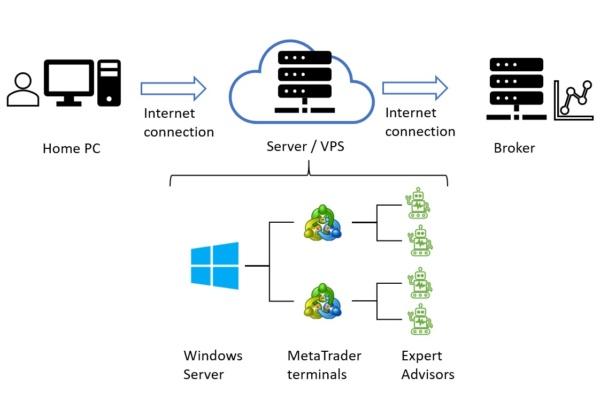
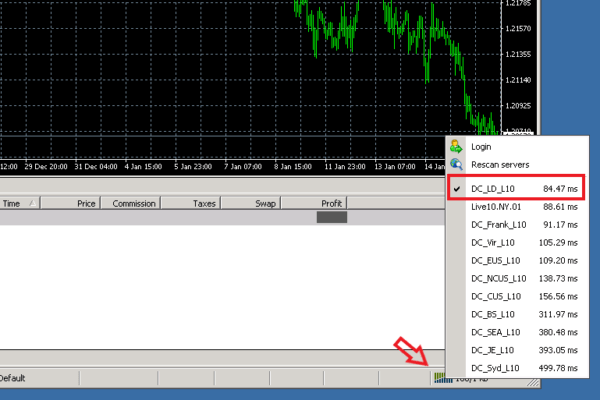

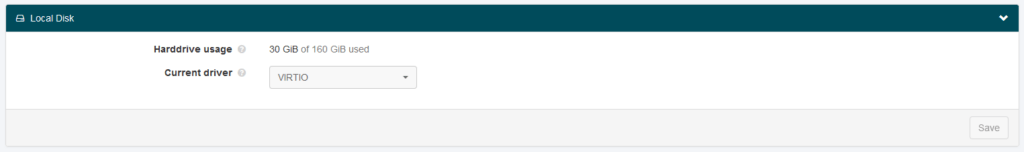
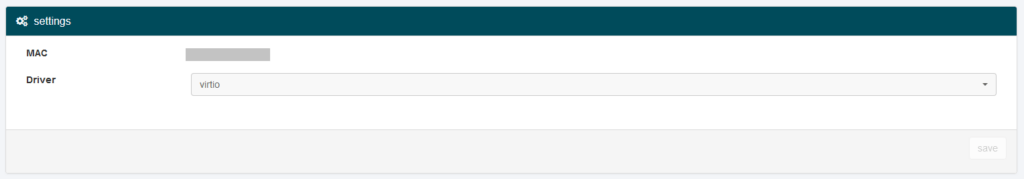
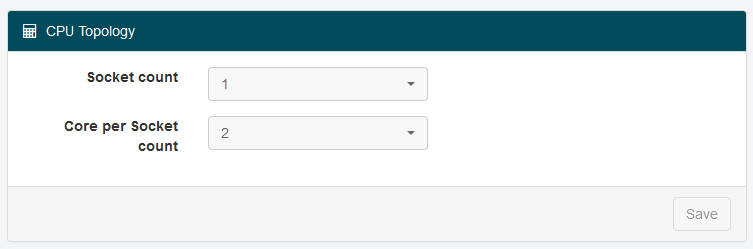
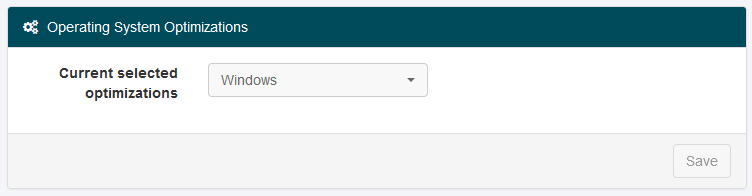
netcup is having a good price, however it is not a window based server. Any good recommendation on windown based server?
Hi eden! The virtual server is based on the KVM virtualisation technology. KVM is very well suited for running Windows. However, you need your own Windows license at netcup, which you can buy quite cheap e.g. on eBay. Regards!
the price of it is cheap, but the location is not so good, coz most of the brokers sever are in london or new york
You are right, however, in our opinion the ping is greatly overestimated. Probably mainly for marketing reasons. In our experience, a ping of around 100ms is even sufficient for the most common scalpers. We have always found that a professional server with sufficient resources is much more important. MetaTrader is not suitable for professional high frequency scalping strategies anyway.
Lousy recommendation. Everything is in German and the services sucks. Cannot access my rdp after activation. The whole process of activation needs to be reinvented for smoother customer experience.
Thank you for your comment! The language can be changed to English in the menu. We have found the service to be professional and competent so far. The activation process should definitely be improved.
But this is exactly the difference to the expensive providers! If you want to avoid the setup and installation of the server, you have to go to the expensive providers who charge many times the price for the same server performance. And the cheap VPS providers are mostly pure rip-offs. At least we haven't found a decent provider yet.